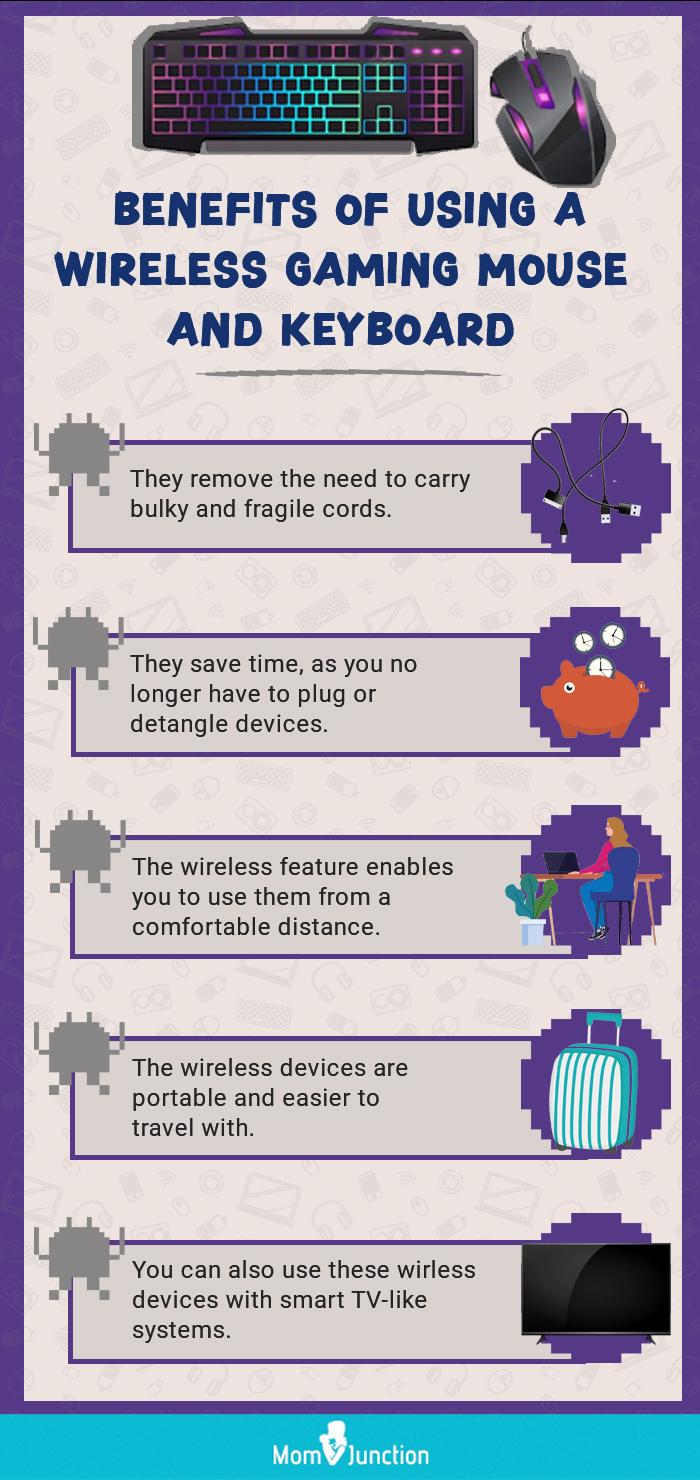Image: MomJunction Design Team
The best wireless gaming mouse and keyboard combo helps your children play online games with high precision and keeps them entertained for hours. In addition, the reliability and connection of wireless devices are stronger, faster, and better, thanks to advancements in technology.
Whether it is a Bluetooth device or a wireless receiver, wireless devices provide gamers with a lot more freedom of movement. While gaming, you can sit, stand, walk around, and take a position as per your comfort within the required connectivity range. It also gives you a better involvement in the game and makes your experience richer.
So, if you’re looking for a time-tested wireless gaming mouse and keyboard, you’ve come to the right place. Check out our list of best-selling options and pick your favorite one.
Top Picks
15 Best Wireless Gaming Mouse And Keyboard Combos In 2024
1. Best High-Performance: Logitech MK345 Wireless Keyboard And Right-Handed Mouse Combo
The trusted brand Logitech’s MK245 mouse and keyboard combo provides a spacious full-size keyboard and a contoured high-performance mouse. In both the keyboard and mouse, the focus is on providing optimum comfort, letting the user have hours of gaming and typing experience without developing fatigue on the hand and the wrists. Tech reviewer DJTech on Youtube says, “When everyone’s working from home, I think it’s better to have a keyboard dedicated for work. The wrist rest is useful for typing as it gives you support, and that way you won’t feel the pain in your hands even when you do a lot of coding.” The ultra-efficient 2.4GHz wireless connection type ensures you get the reliability and speed. In addition to the practical usage, this wireless gaming combo for improved performance boasts superior aesthetics that ensure a premium look and feel. Look at this instructional video to learn more about the aesthetically pleasing gadget set.
Pros
- Generous area for palm rest on keyboard and thumb rest on the mouse
- 18-month battery life of the mouse
- Wireless range of 30ft
- Low profile whisper-quiet keypad for a comfortable and noise-free typing
- Durable spill-resistant surface
Cons
- Compatibility issues with Apple computers
- Connectivity issues when placed at specific angles
- Doesn’t augment fast typing
"Despite being sleek, they are pretty durable, and the spill-resistant build has helped them power through a few water spills. The keys make a little sound when pressed harshly, but the adjustable height of the keyboard and the built-in wrist support make that seem like a minor hassle."
2. Best For Quick Access:Dell Pro KM5221W Keyboard & Mouse
Featuring 12 programmable keys and a scroll wheel, this wireless keyboard and mouse combo allows you to access your often-used folders, applications, and functions with speed and convenience. This high-performance gaming mouse and keyboard combo with advanced features, such as flat-key arrangement, ensures noiseless operation and is suitable for use in offices and public places. The 1600 dpi high-sensitivity wireless mouse is powered by a single AA battery, while the wireless keyboard requires two AAA batteries. The keyboard boasts a typical QWERTY layout along with a 2.4 GHz interface. Additionally, the Dell Peripheral Manager lets you customize your shortcut commands and adjust the dpi to your preference.
Pros
- Full-sized keyboard for easy usage
- Features a separate numeric pad
- Suitable for left- and right-handers
- Adjustable tilt position
- Offers 128-bit AES encryption for data protection
- Mouse features a battery life indicator
Cons
- Mouse may pose connectivity issues
- Some keys may get sticky
"The Dell keyboard and mouse combo impressed me with their battery life and customizable features. The quiet and sleek aesthetics are a big plus, but the two devices have a slight tier difference. Still, they have been a sound choice for my everyday gaming needs."
3. Best In Efficiency: WisFox Wireless Keyboard And Mouse
The Wisfox wireless gaming keyboard and mouse combo lets you enjoy reliable and fast performance, improving your efficiency. The full-size keyboard comes with 12 hotkeys for quick multimedia access. It also employs an inclined design that helps reduce fatigue in the palms and wrist. Tech reviewer Albert Torres from xBert says, “I love quiet keys, and they have quite a bit of travel. The mouse click is silent. Compared to my other wireless keyboard, it has a lot more space and also has a number pad. At the back we have four rubber feet so when you set it on the desk it does minimal sliding. These devices do not need configuring as they will just work as quick as you can plug them in.” Just plug the USB receiver and enjoy the 2.4GHz high-speed wireless gaming even from a distance of 33ft. Watch this review video showcasing a tester’s experience to know more about this model.
Pros
- Plug-and-play, driverless operation with a single nano receiver
- No noise keyboard typing and mouse clicks
- Water-resistant and spill-free keyboard
- Adjustable cursor sensitivity
- Contoured and inclined design for comfortable usage
Cons
- Plastic build is not meant for harsh use
- Difficult to use in the dark as the keys are not backlit
- Inconsistent sleep mode of mouse
"While the low cost made me skeptical, this set has exceeded my expectations. They are a bit large, but the mouse glides smoothly, and the keyboard is effortless. They have quickly become a crucial part of my remote work setup."
 Point to consider
Point to considerLogitech MK345 Wireless Keyboard And Right-Handed Mouse Combo Best High-Performance | Dell Pro KM5221W Keyboard & Mouse Best For Quick Access | WisFox Wireless Keyboard And Mouse Best In Efficiency | |
|---|---|---|---|
| Color | Black | Black | Black |
| Batteries | 2 AA batteries required | - | 1 AA batteries required |
| Dimensions | 0.84 x 17.6 x 7.35 inches | 1.3 x 4.8 x 17 inches | 16.9 x 4.9 x 1 inches. |
| Weight | 1.1 pounds | 14.1 ounces | 1.1 pounds |
| Rating | |||
| Reviews | 5,084 | 237 | 488 |
| Price | $34.99 | $39.99 | $21.29 |
4. Best In Versatility: Felicon Rechargeable Keyboard And Mouse Combo
Felicon offers a versatile gaming keyboard and mouse bundle suitable for office work and gaming purposes. The superior quality 4000mAh rechargeable battery on the device allows you to enjoy hours of uninterrupted gaming or work. Battery life is further augmented with the built-in auto-sleep and power saver features. The rainbow backlit keys let you easily maneuver the gaming device even in low light conditions. It is a complete gaming solution compatible across all computer systems.
Pros
- Keyboard features a piano lacquer-like finish with a streamlined layout
- Mechanical feel during typing
- 2.4Ghz plug-and-play up to 33ft of connectivity
- Programmable multimedia buttons along with shortcuts
Cons
- Side button on the mouse might cause accidental clicks
- Typing is noisier
- Concave and sharp keys could be uncomfortable for some
"After using this set for a while, I can not even think of returning to my old ways. Their weight and feel are pretty satisfying, and the quiet clicks are a bonus. I wish it came with a battery level indicator, but overall, it is a good set with many features to explore."
 Point to consider
Point to consider5. Best For Typing Comfort: Microsoft Sculpt Ergonomic Wireless Desktop Keyboard And Mouse
The Microsoft Sculpt set of keyboard and mouse is designed to offer maximum comfort and functionality. A split keyset for a relaxing typing position, and the domed design for positioning the wrist at a natural angle are some extra features of this ergonomic keyboard. Besides, the natural arc layout imitates the curve of fingertips to allow ease of typing. The ergonomically designed mouse has a thumb scoop to rest your palm and fingers comfortably. This top-tier set comes complete with two AAA batteries and a Bluetooth USB module.
Pros
- Keyboard has a built-in wrist wrest
- Advanced Encryption Standard (AES) technology to encrypt keystrokes
- Compatible with most devices
- Cushioned palm rest for wrist support
- Separate number pad for flexibility
Cons
- Mouse may be a bit slippery
- Function keys may be a bit hard to use
 Quick tip
Quick tip6. Best Compatible: TopMate Wireless Keyboard And Mouse Combo
The TopMate wireless keyboard and mouse set combines good aesthetics with daily use practicality. The super-slim keyboard has a powerful 2.4GHz wireless connectivity ensuring regular usage. It is fitted with premium scissor keys that are smooth with minimum typing noise. The two switchable DPI modes on the mouse provide the right amount of precision and sensitivity.
Pros
- Both keyboard and mouse connected via a single nano receiver
- Ultra-thin ABS plastic body ideal for storage or travel
- Compatible across standard operating systems
- Durable yet lightweight and portable
- 12 customizable shortcut keys
Cons
- Relatively small size
- Mouse responsiveness issues might occur at times
- Needs replaceable batteries while the battery life being average
"Its sleek build and soft hues were the first thing to appeal to me. Setting them up was also fuss-free, but the rubbery texture of the keyboard was something new. Still, they serve the purpose well, and the dust protector was a pleasant surprise."
7. Best Compact: Snpurdiri 2.4G Wireless Gaming Keyboard And Mouse Combo
The Snpurdiri wireless compact keyboard and small-sized mouse set is a lightweight and stylish combo that’s perfect for travel. With 2.4G wireless transmission, this mini set works effectively up to a distance of ten meters, and the rainbow RGB backlight gives your gaming set-up a stylish look. The keyboard’s 2000mAh internal battery provides uninterrupted operation for up to 44 hours on a two-hour charge, while the mouse functions on an AAA battery. The ultra-efficient combo is compatible with most Windows devices.
Pros
- Includes an energy-saving mode
- Lightweight and portable
- Silent operation
- Various light modes
- Ergonomic, fatigue-reducing design
Cons
- Mouse might be a bit flimsy
- Battery life may reduce with repeated use
8. Best Portable: Rii RKM709 Wireless Keyboard And Mouse Combo
The Rii RKM709 serves as a perfect companion wireless keyboard and mouse combo compact enough to be carried all day. Both devices run on AAA batteries and provide longer battery life without requiring frequent battery replacement. A USB receiver connects both devices with a range of 33ft of wireless connectivity. Overall, it is a functional keyboard and mouse combo that offers seamless control and sits snugly on any small surface.
Pros
- Ergonomically designed devices with appropriate key size, height, and action
- Space-saving and portable product suitable for travel
- Additional side buttons on the mouse
- Multiple DPI levels – 1600/ 2400/ 3200
- Compatible across all operating systems
Cons
- Not meant for heavy gaming
- Plastic build is not durable
"I have a small working space, so these compact devices have been a handy find. The keyboard was a breeze to use from the beginning, but the unique design of the mouse took some getting used to. But they are pretty efficient and offer a reliable connection despite being wireless."
9. Best Ergonomic Design: Razer Turret Wireless Mechanical Gaming Keyboard & Mouse Combo
Razer offers a true mechanical keyboard and mouse combo, specially designed with gaming needs in mind. The powerful 2.4GHz connectivity device utilizes adaptive frequency technology for a highly reliable connection and fast experience at par with wire systems. Additionally, the ergonomic Razer mechanical keyboard and mouse combo provides up to 50 hours of battery life on a single charge.
Pros
- Extended long life – 50 million clicks and 80 million keystrokes
- Retractable mouse surface housed inside the keyboard base
- High-performance mouse with up to 16000 DPI
- Easily syncs with XBOX One
- Mechanical switches with optimized actuation
- Ergonomic design with wrist and palm rests
Cons
- Magnetic attraction between mouse and mousepad might cause fatigue with prolonged usage
- Key typing sound may not be smooth
- Connection range might not be high and suffers lags when used from far
"They are a bit larger than I had expected, but they have been a breeze to use. I am also amazed at their build quality and how well they pair with all my devices. While the option to charge it with all kinds of cables would have been nice, they still charge quickly and hold the charge for a long time."
10. Best Water-Resistant: Lenovo 510 Wireless Keyboard And Mouse Combo
The sleek and stylish wireless keyboard from the trusted brand Lenovo features a water-resistant coating to protect it from spills and has comfortable keys for easy typing. It also comes with LED backlight effect for Capslock and Numlock functions. The mouse and keyboard use a single 2.4 Ghz nano-USB for connection, allowing you to keep your ports free for other uses. Being a perfect combination of ambidextrous and ergonomic, the mouse has a 1200 DPI optical sensor, making it easy to navigate and operate.
Pros
- Easy-to-use
- Island key design for accuracy
- Mouse battery lasts for about 12 months
- Easy-to-type keyboard allows fast typing
Cons
- Keyboard might not be as thin as expected
- Some keys may stick occasionally
11. Best Enhanced:Ziyou Lang Wireless Gaming Keyboard And Mouse
The Ziyou Lang gaming console set strives to give you a great gaming experience like no other. The rechargeable keyboard and mouse set comes with a long-life 4000mAh battery for the keyboard and an 800mAh battery for the mouse ensuring uninterrupted gaming. Efficient power utilization sensors also accompany them. These high-end wireless gaming accessories have backlighting for low light usage. The keyboard has additional holders for phones, pens, and even your credit cards, letting you keep them at an arm’s length.
Pros
- Keyboard with up to 16 RGB backlit and mouse with seven-color customization
- Ergonomic raised keys, removable palm rest, and stationery holders
- 26 anti-ghosting keys
- Waterproof and dustproof design
- Aluminum base with sturdy components
Cons
- Heavy and bulky, not meant for portability
- Misses keystrokes during typing
- Phone slot doesn’t fit larger sized phones
"Their battery life is impressive, and the sturdy metal panel assures me of its longevity. They even pair well with my consoles, and the backlight does not feel overwhelming even when I use them in pitch darkness. Overall, they are the perfect blend of functionality and aesthetics."
12. Best Media Keys:Redragon K596 Gaming Keyboard M686 Wireless Gaming Mouse Bundle
The Redragon K596 is unique because it supports both wireless and wired connectivity. The keyboard is feature-rich with macro buttons and dedicated media keys. Also, the long hours are kept in mind while providing the ergonomic wrist-rest. The precision and performance of the mouse with five levels of DPI lets you have pinpoint accuracy. The wired mode is meant for more high-performance activities, such as gaming. As for the wireless mode, typing and other office works function without any noticeable lags.
Pros
- Easy reach macro and dedicated media keys
- Mouse has five adjustable DPI levels
- Adjustable lighting mode with attractive color options
- Compact form to suit a minimalist desk setup
Cons
- Battery life per full charge is relatively less
- Requires two separate USB receivers for each device
"Thanks to the backlight feature, I can use this combo for my gaming and work needs even late into the night. The mouse offers quick responses and does not put stress on my wrist. Some may not like the absence of the number pad on the keyboard, but it's my preferred design."
13. Best Portable:Jelly Comb Backlit Bluetooth Keyboard And Mouse
The multi-device Jelly Comb keyboard and mouse combo works across tablets and phones in addition to computers. The ergonomics of the keyboard are designed to act as a holder for tablet devices, including iPads with additional holding space for your phone. The compact keyboard fits small spaces and mouth devices, making it convenient for use in the dark. Overall, it is an elegant product to carry around and work from wherever you desire.
Pros
- Low profile smooth keys for a quiet and comfortable typing experience
- Seven LED combination modes with three brightness level adjustments
- Bluetooth 5.1 lets you connect up to three devices simultaneously
- Mouse has three adjustable DPI settings of 1000, 1600 and 2400
- Built-in rechargeable battery
Cons
- Bluetooth connectivity is not meant for high precision shooting games
- Keys are closely packed, resulting in fatigue if used for long
- Tablet or phone with a larger case might not fit properly in the thin slot
"They are compact, easy to pair, and function quietly. The mouse is a bit lightweight, but it still functions fine, and the pads on the keyboard’s underside have kept it from slipping off my desk. I would like more color options, but I have no complaints about their functionality."
14. Best Usage: Letton Wireless Keyboard Mouse Combo
This set by Letton includes a sturdy keyboard with adorable round keys on top of an attractive white plastic panel. It provides much ease while typing and improves muscle memory with regular usage. The wireless gaming combo with customizable settings is packed with high-performance features. The ergonomic design allows comfortable and less fatiguing usage.
Pros
- Noise reduced keys for silent operation
- Optical mouse with adjustable DPI
- Powerful single nano receiver for both devices
- Both devices run on a single AAA battery
- Keyboard and mouse are color coordinated for a fashionable look
Cons
- Plastic build may not withstand a drop or rough use
- May not be comfortable for long hours of typing
- Mouse doesn’t have side customizable buttons
15. Best Soft Keys:Ratel Wireless Keyboard Mouse Combo
With round keys and a fully turquoise colorway, the compact wireless Ratel keyboard and mouse combo offers a retro and fashionable aesthetic to your workspace. The single USB receiver connects both devices for a powerful and reliable 2.4GHz connection that can work from a distance of up to 33ft. The keyboard consists of concave keycaps built with premium liquid silicone material that feels soft on the fingers and gives noiseless typing. This compact yet full-size keyboard features multimedia hotkey mapping, led indicator, precision adjusting cursor speed, and more.
Pros
- Lightweight, portable and thin profile
- Intelligent sleep mode with a power-saving feature
- Universal compatibility across all computer systems and operating systems
- Spill-resistant and waterproof keyboard
- Long life of five million mouse clicks and ten million keystrokes
Cons
- Silicone surface can form dirt easily
- Battery life is average
- Size is too small for gaming
How To Choose The Right Wireless Gaming Mouse And Keyboard Combo?
Here are a few parameters you should keep in mind when buying a wireless gaming mouse and keyboard combo.
1. Area of application: Various games exist across a broad spectrum, and as such, requirements from devices also vary accordingly. Higher the graphic and movement aspects of a game, more is the need of hardware capability of the keyboard and mouse.
2. Power source: Wireless keyboard and mouse come in two varieties when it comes to the power source, replaceable AAA batteries, or rechargeable lithium-ion batteries. Both are reliable, though rechargeable ones save you from battery purchase costs.
3. Ergonomics: A wireless gaming combo for competitive gaming has to endure hours of constant usage. Wrist-rest, comfortable grip, rubber non-slip base are standard features you should consider.
4. Custom adjustments: Gamers prefer to have shortcuts and hotkeys to perform quick maneuvers required in the fast-paced gaming environment. Extra mappable keys, multimedia hotkeys, and extra buttons on the mouse can make a difference when choosing the right combo set.
5. Keyboard latency: Choosing a combo with the lowest lag time can give you an edge over other players and also enhance your gaming experience.
Frequently Asked Questions
1. Can I use wireless mouse and keyboards on PS4, PS5, Xbox One, and Xbox Series S/X?
Xbox One or Xbox Series/S/X consoles do not have Bluetooth support and are not compatible with wireless keyboards and mice. PS4 and PS5 support Bluetooth connection, and wireless keyboards and mouse can be used with these consoles.
2. How should I test a wireless gaming mouse and keyboard?
Testing a gaming keyboard and mouse with wireless technology is easy and simple. Firstly, install the batteries in both devices and turn on the power buttons underneath the mouse. Now, connect the transmitter to any USB port on the computer and install any needed device drivers. Press the connect buttons on both devices, move the mouse, and enter the keys to test whether the mouse and keyboard are working.
3. What wireless range keyboard and mouse do I need?
A minimum of 2.4 GHz wireless range is required to provide a stable connection with minimum interference.
4. Is a wired mouse faster than a wireless option?
Generally, a wired mouse provides a stable connection and works faster than a wireless mouse, as there is no interference.
Why Trust MomJunction?
Wedetso Chirhah enjoys trying and reviewing various electronics, automobiles, and books with his years of experience. He extensively researches multiple products and compares them before compiling a list of the best-selling, high-performing ones. His latest post on the best wireless gaming mouse and keyboard combos is no different as he has analyzed multiple tried-and-tested products and their reviews before curating it. He has also considered factors such as power source, ergonomics, and custom adjustments to help you choose a wireless gaming combo for immersive gameplay best suited to your unique needs.
Now that you’ve gone through our list of the best wireless gaming mouse and keyboard combo, your selection process can be much easier. However, learning thoroughly about the area of application of wireless gaming mouse and keyboard combos is necessary before purchasing one to know your requirements and expectations. You must also have the power source figured out to eliminate interruptions during its usage. Lastly, it should be well designed with ergonomic technology that gives a smooth and smart look to the device and offers custom adjustments.
Infographic: Advantages Of Using A Wireless Gaming Mouse And Keyboard
A wireless gaming mouse and keyboard can make hours of online gaming a more fun and comfortable experience. You can also use wireless devices to navigate through your online apps easily. Follow the infographic to learn the benefits of using a wireless mouse and keyboard. Illustration: Momjunction Design Team