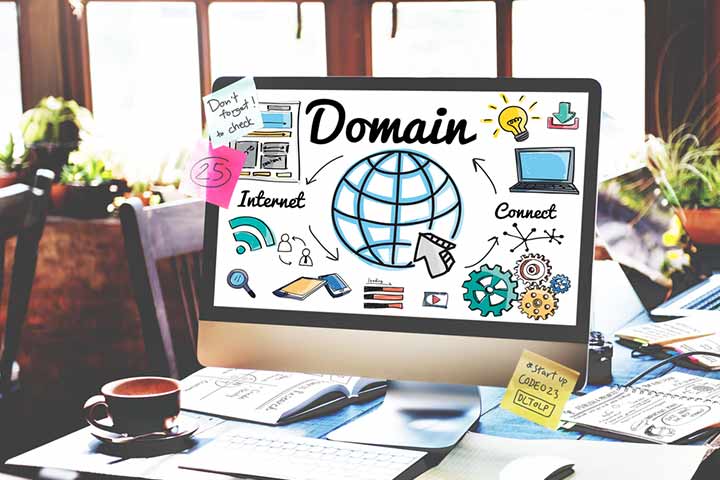Image: Shutterstock
If you are a mom who has recently found an interest in starting a blog or has been thinking about it for a long time but doesn’t know how then you have come to the right place. Blogging is a great way to make a monthly income in the comfort of your home. It allows you to be financially independent without having to worry about missing out on quality family time. And the best part is, if you are passionate enough and do it the right way, you will probably earn a lot more than working at a full-time job. Just be sure to put in some time and effort every day and let your blog grow.
Image: Shutterstock
A misconception that most of us have before starting a blog is that you have to be tech-savvy to be successful in blogging, and it’s something that holds many of us back. But trust us, with the right tools and a whole lot of passion, you will be able to take over the world of blogging in no time. If you are still interested to pursue a career in blogging, continue reading our post as we break down everything you need to know.
Find Your Niche
Image: Shutterstock
Figuring out what you should write about is probably the first step towards blogging. Now you might be thinking, “why do I need a niche?” Writing about anything and everything that comes to your mind is probably not the best way to go about it. If you need to have a genuine following and grow your blog quickly, we suggest that you find your niche. It could be anything from career, lifestyle, traveling to beauty, makeup, DIY, and even parenting.
If you are struggling with this, try to think about what you are most passionate about and what you can write about for a long time. The next step is to find out if there is a need for your niche. For this, simply go to Pinterest, Facebook, or Google and search the keyword to see if it can attract a credible following.
If You Want To Monetize Your Blog
Image: Shutterstock
If you want to quit your 9 to 5 job, then simply blogging for fun would not work for you. You need to find a way to make revenue off of it. And that’s by doing affiliate marketing, sponsored posts, or even starting a service. So make sure you pick a niche that will help you eventually monetize your blog.
Pick A Blogging Platform
Image: Shutterstock
There are several online blogging platforms that are available, and the best part is that it’s free. If you are confused about which one to opt for, we suggest using Blogger or WordPress since it allows you to do a decent amount of customization. Figuring out how to use it can be a tad bit intimidating at first, but thanks to the several tutorials and Youtube videos available online (just like our post), you will easily be able to understand how it works.
Create A Domain Name
Image: Shutterstock
This is where your creativity comes into play. Your domain name would be your website name.
Make sure your domain name is short, sweet, and relates to your niche. It should be something people can easily spell and remember. Think of a couple of names in case some of it is already taken.
Start Blogging!
Image: Shutterstock
Once you start blogging, don’t be discouraged if your blog doesn’t start performing right away. There’s no secret or magic potion that will help your blog rise to the top. It takes a whole lot of dedication and research to find and figure out what kind of posts generate more traffic and will keep your readers engaged. You can also draw inspiration from other bloggers and find out what works for them.
We hope that our post has given you a head start on how to start a blog. If you are stuck anywhere or find it hard to navigate through the world of blogging, remember there are lots of videos, posts, and tutorials to guide you through this new journey.
Did our post get you excited to start a blog? Comment below and let us know what you like the most about being a blogger.