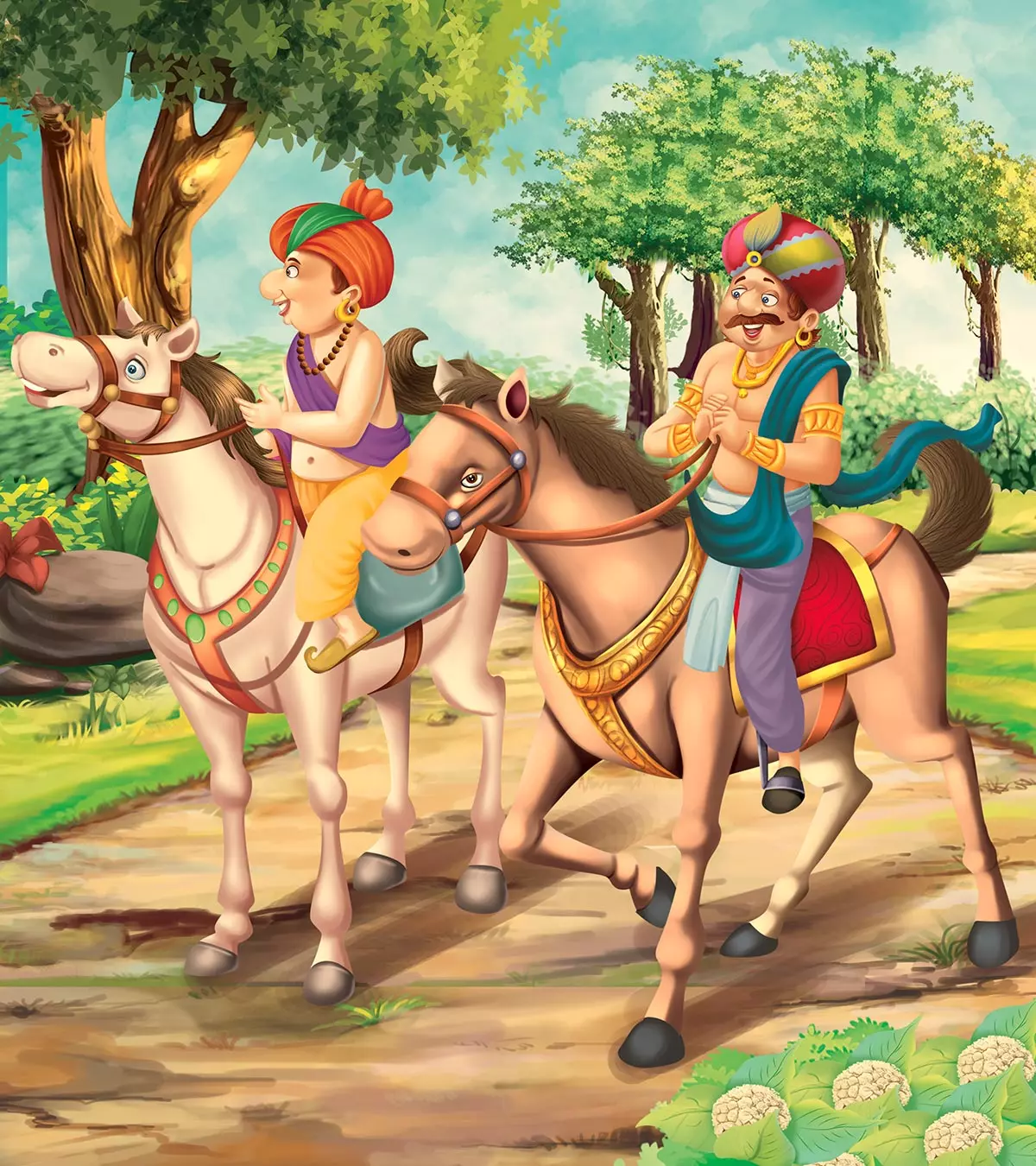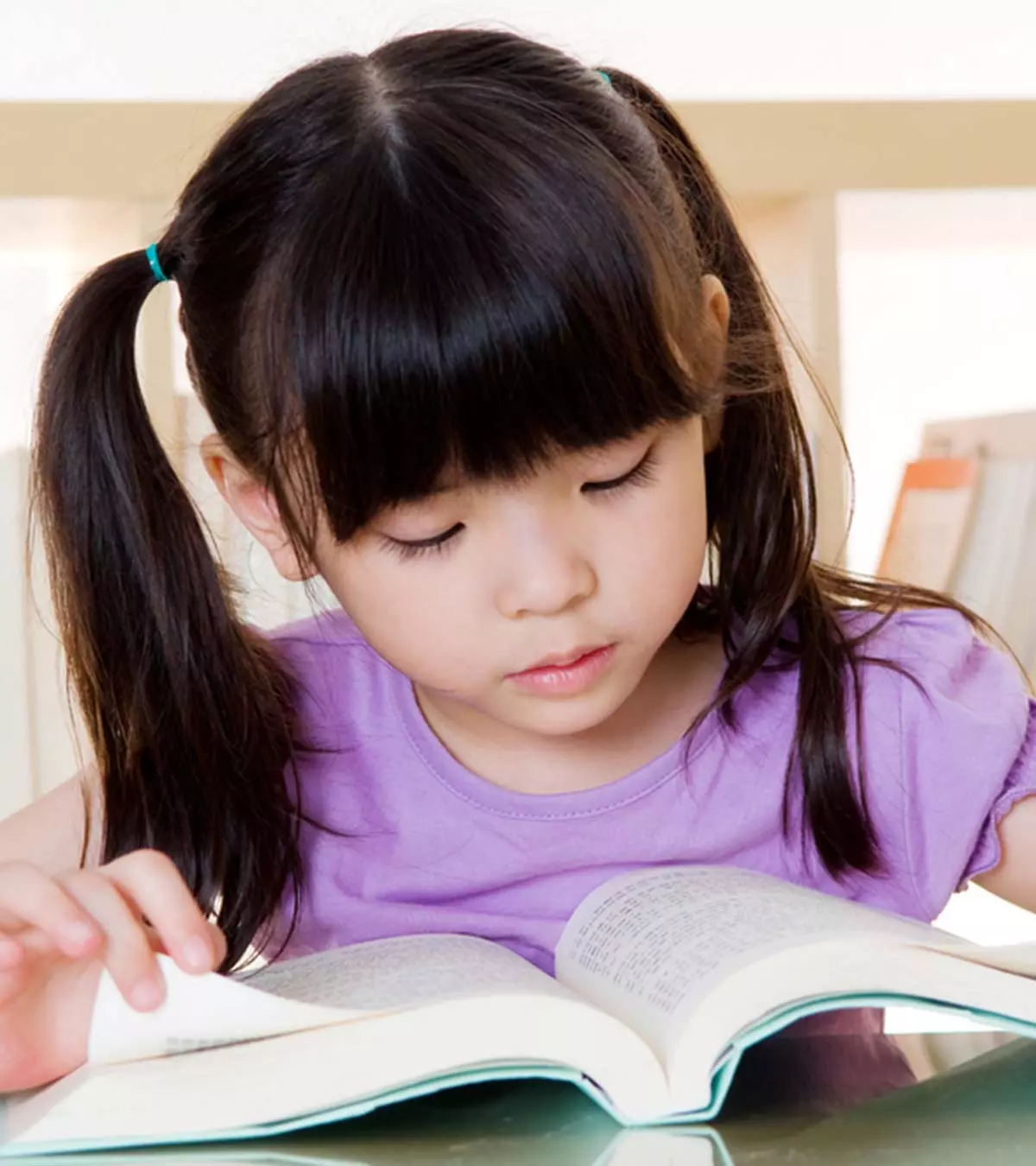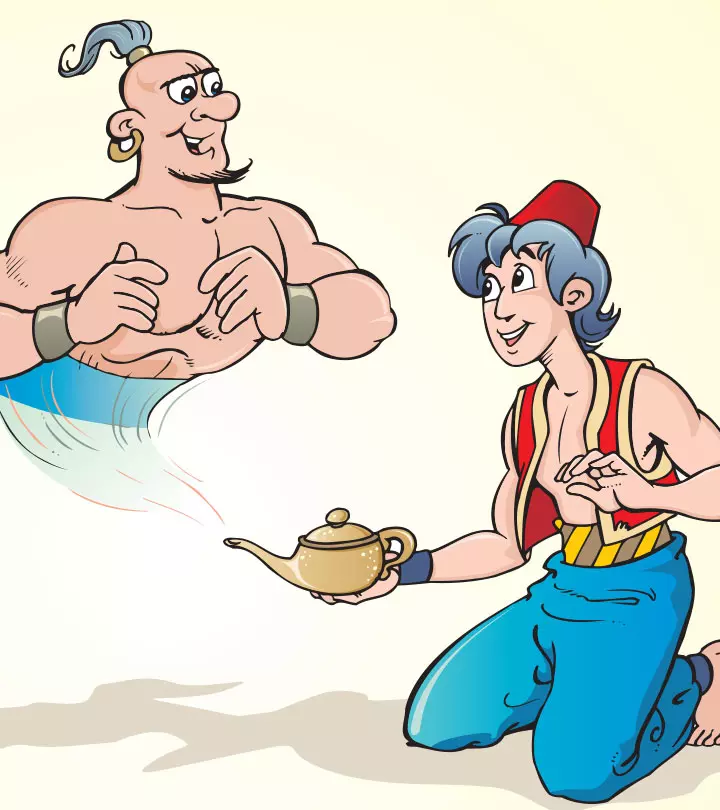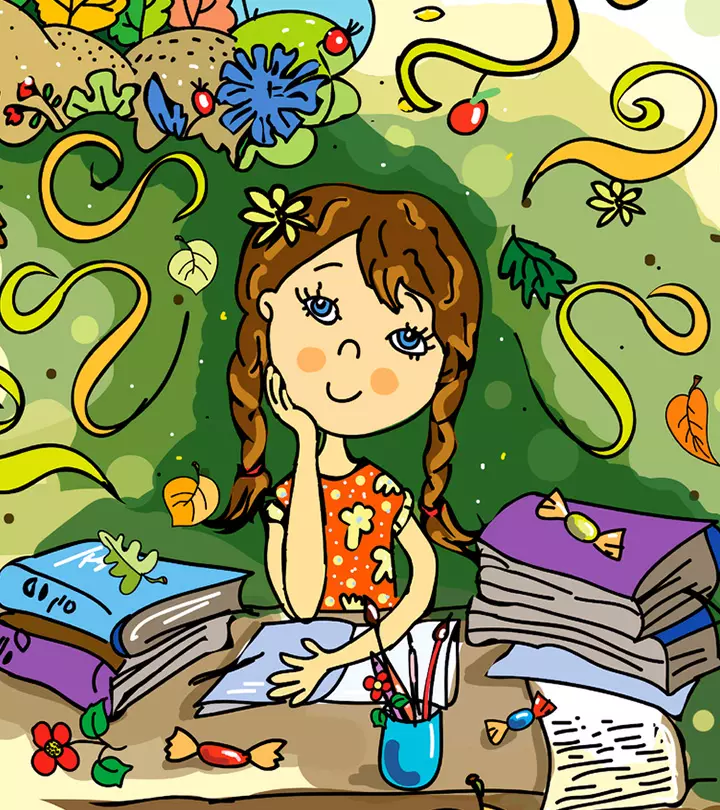Image: Shutterstock
iOS (Apple) may have its loyal followers around the world, but Android has typically had a better market share because its users have a plethora of handset options they can choose from. And then it has several apps that are free to download. If you have an Android phone that your child uses now and then, we recommend you get the best age-appropriate Android apps for kids listed in this post. These apps are entertaining and will keep them engaged in a productive way. However, parental guidance is essential in helping children navigate the digital landscape safely and effectively. By selecting appropriate apps and setting usage limits, parents can ensure that screen time is both educational and enjoyable. These apps are entertaining and will keep them engaged in a productive way.
Key Pointers
- Educational apps like ABC Kids, Angry Birds Space, Breathe, Think, Do with Sesame, and Moose Math teach letter writing, problem-solving, and mathematics.
- Parents can look for apps encouraging kids to be creative and imaginative while learning and having fun.
- It is important to have parental control on the device to prevent your child from accessing stuff they shouldn’t and consider installing antivirus software.
Tips For Choosing Apps For Kids
You will find many Android apps designed to educate and entertain children. However, choosing the right one can be tricky, as you need to consider factors such as features, animations, and age appropriateness. Here are some tips to help you make the best choice.
- Opt for apps that suit your child’s age. For preschoolers, look for apps that teach basic literacy skills. For school-age children, you could opt for those that complement classroom learning or target a specific skillset.
- Check the user reviews and rating to gauge an app’s effectiveness and safety.
- Select apps featuring content with increasing difficulty levels to enhance engagement.
- Choose well-designed apps with an easy interface for easy navigation.
- Download apps that support multiplayer gameplay if you have multiple children.
- Avoid apps that have too many ads to reduce distraction.
- Avoid apps that collect personal data or require social media accounts.
- Avoid apps with violent content. Studies show that exposure to violent video games can lead to increased aggression in children (1).
- Look for apps that work without an internet connection.
- Opt for apps that allow you to monitor the child’s activity and set parental controls.
Free Android Apps For Children
The Google Play Store has thousands of apps for android, which you can download for free. Among them are some user-friendly apps, designed to keep your child engaged. Educational apps not only entertain but also foster learning by introducing concepts in a fun and engaging manner. They can help reinforce skills taught in school, making them a valuable resource for parents aiming to support their child’s academic growth.
1. ABC Kids – Tracing & Phonics

Let’s begin with an app that has a simple function – teach your child how to write the letters of the alphabet. The ABC Kids application teaches your little one letter recognition, tracing, and phonics through interactive activities. The app is delightful with colorful pictures, letters with guided arrows, and engaging fun phonic sounds that your kid will love. We think it is one of the best free apps for toddlers.
Category: Education
Age: 5 and under
Rating: 4/5 on Google Play Store
Size: 29.29MB
Things to note: The app has no ads, which makes it great for younger kids as well (aged less than two years). It may not have British English pronunciation though.
Get the app here.
2. Breathe, Think, Do with Sesame
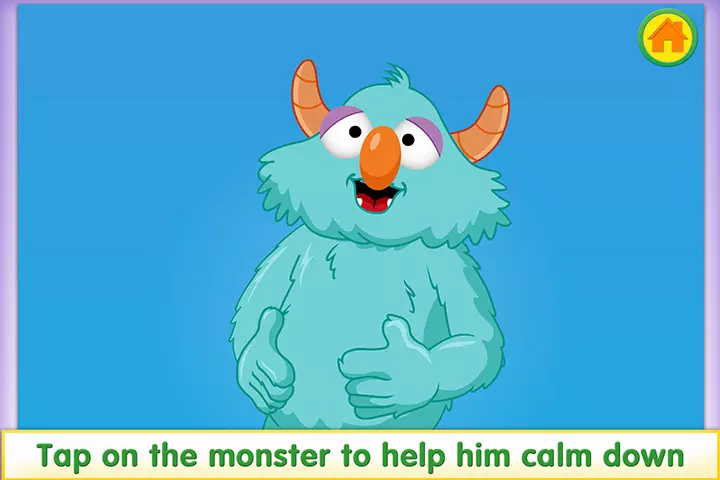
Breathe, Think, Do with Sesame is another best Children’s Android app in the Google Play Store, for it teaches what you want your child to be: calm! The app, in a fun way, teaches the child to help a Sesame Street member take deep breaths to calm down, think of possible solutions, and implement a chosen plan. In short, the app shows your child the Sesame Street strategy of “Breather, Think and Do” for problem-solving. The app also has tips and other useful resources that can help in problem-solving.
Category: Education
Age: 4+
Rating: 5/5 on Common Sense Media
Size: 171MB
Things to note: The top-rated app is ideal for teaching mindfulness to kids aged 10 years or below but may be a bit boring for older children. Also, it occupies quite a bit of space on the phone or tab.
Get the app here.
3. Moose Math
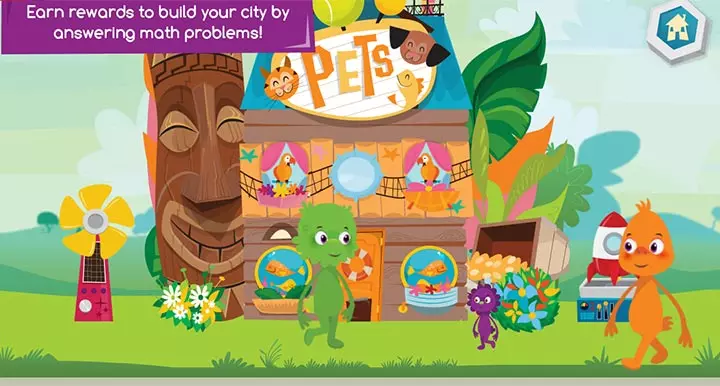
Math, a subject that most kids dread! When classroom teaching does not help your child get better at math, a fun app may do the trick. Moose Math by Duck Duck Moose is a fun app that uses interesting, real-life objects to teach early math to kids. It uses storytelling to introduce the concepts to the child, which makes learning practical and enjoyable. It also has a “Report Card” section, which allows you to monitor the child’s progress. Moose Math is one of the best learning apps for kids to get your child to practice math.
Category: Education
Age: 4+
Rating: 4/5 on Common Sense Media
Size: 47.99MB
Things to note: This popular learning Android app is easy to use and is full of challenges. While it supports multiplayer gameplay, you may have to remove additional players one at a time.
Get the app here.
 Point to consider
Point to consider4. Kids Doodle

One of the best ways to use your Android phone or tablet screen is to turn it into a canvas where your child can draw, sketch, and paint a masterpiece. Kids Doodle by Iskander is straightforward and easy to use and allows the child to create art on the screen using the finger. It provides a range of vibrant colors and 24 unique brush styles, such as neon, glow, ribbon, star sparkles, and rainbow, making it useful for kids of all ages.
Category: Drawing
Age: 3+
Rating: 4.1/5 on Google Play Store
Size: 2.23MB
Things to note: The app allows users to save their drawings and watch how they drew it at different speeds. It contains ads, which may interfere with the child’s drawing.
Get the app here
5. Starfall Learn To Read
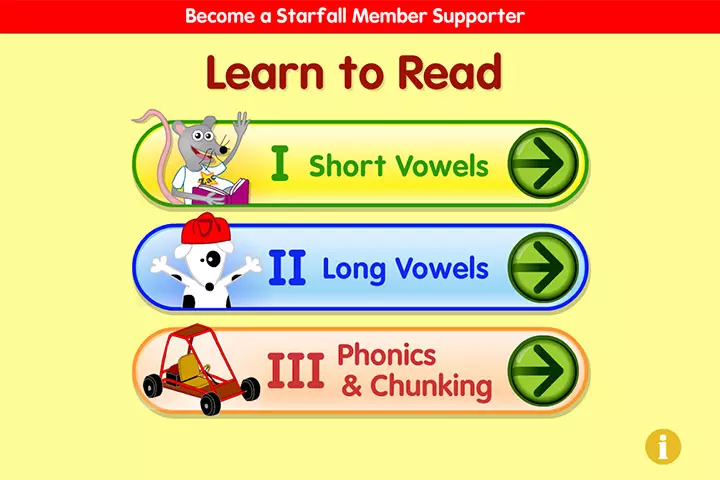
Want your child to pick up their reading ability? The Learn to Read app by Starfall is one of the most engaging reading apps for kids. This smart Android app is the mobile version of the website Starfall, which focuses on teaching kids how to read. The app teaches children, in a specific order, how to pronounce the vowels with the help of stories, videos, reading exercises and games.
Category: Education
Age: 4+
Rating: 4.2/5 on Google Play Store
Size: 54.56MB
Things to note: The app is recommended for kids learning the alphabet. While some content is free, Starfall membership may be required for full access.
Get the app here.
 Point to consider
Point to consider6. Classic Words With Friends
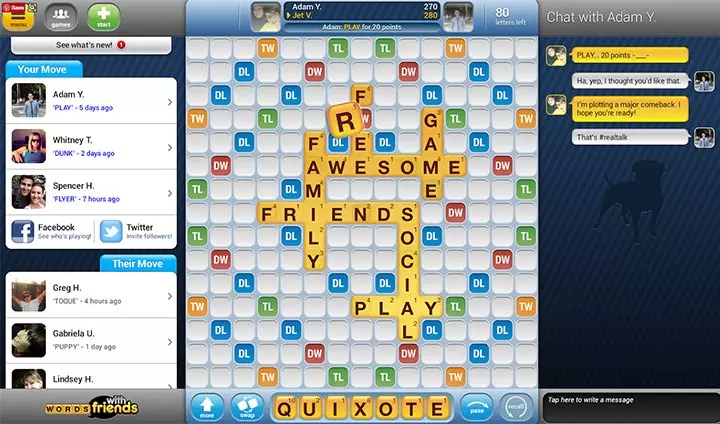
If you are looking for a game that can improve your child’s vocabulary, Words with Friends by Zynga is a cool choice. The game is interactive or social, in the sense that it has an open chat platform that allows them to chat with and play word games with other users. It also allows your child to participate in time-limited events to earn rewards and power-ups.
Category: Education
Age: 3+
Rating: 5/5 on Common Sense Media
Size: 50.75MB
Things to note: The app is easy to use and has games with different difficulty levels, but some may find the ads lengthy.
Get the app here.
7. NASA App
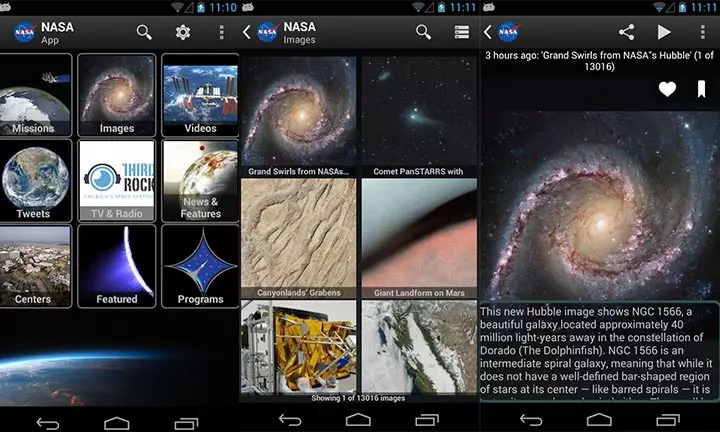
Does your kid gaze at the stars and wonder what is out there? Encourage your child’s curiosity about outer space, planets, stars, and the possibility of life out of the Earth with the NASA App. The app gives access to a world of information through the news updates by the space agency’s public television and news feed. It allows the child to listen to various NASA podcasts covering different space-related topics. You can also follow NASA’s Twitter feed through the app, without having to log into the social network.
Category: Education
Age: 3+
Rating: 5/5 on Common Sense Media
Size: 7.28MB
Things to note: The app has fun features such as light themes and zoom, but it could take up quite some space on your device.
Get the app here.
8. Block Craft 3D: Building Game
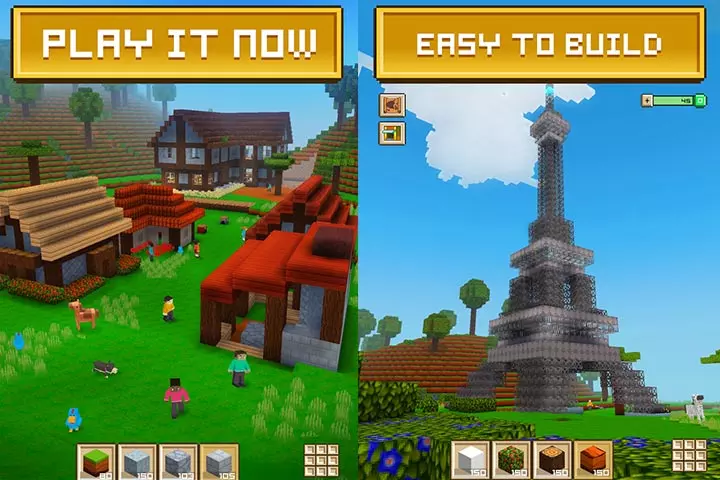
Block Craft is similar to building block toys and LEGOs, which can be used to create a variety of things including vehicles, houses, animals, and even entire cities. The Block Craft 3D Building Game is about creating a city of your own, using the blocks available to the player. The game is fun and encourages the child to be creative with his or her ideas about how a city can be.
Category: Simulation
Age: 7+
Rating: 4.2/5 on Google Play Store
Size: 31.09MB
Things to note: The game allows you to own homes, adopt and interact with animals, and like each other’s worlds. It is quite addictive, and adult supervision is advised.
Get the app here.
9. Piano+

Don’t want your kid to miss his piano practice? Get Piano+, one of the best “learn to play the piano” Android apps for children of all ages. The app simulates a real grand piano, with realistic piano sounds and inbuilt songs that you can easily play. The app has a 12 studio quality and allows you to share your tunes with friends and family. You can choose from over 50,000 songs in the app database.
Category: Music
Age: 5+
Rating: 4.2/5 on Google Play Store
Size: 11.26MB
Things to note: The app allows the child to adjust the keyboard’s size, appearance, and orientation. However, some may take time to adapt to its interface.
Get the app here.
10. Toca Boca Jr

Cooking apps are fun, as long as they don’t need the child to cook in a real kitchen. Toca Boca Jr is a fun way to get messy while cooking the characters’ favorite dishes. Kids are also encouraged to come up with their recipes to feed the hungry guests. Kids can use six different tools and ingredients in the kitchen to make a dish. They also get to know whether or not the food is good based on the guest’s expressions, which are quite realistic.
Category: Education, pretend-play
Age: 4+
Rating: 3.9/5 on Google Play Store
Size: 109MB
Things to note: Gameplay is unlimited and goes on and on, which can make it addictive.
Get the app here.
11. PJ Masks – Moonlight Heroes

PJ Masks is a Disney television series about three pre-schoolers who live ordinary lives in the morning and become superheroes saving the city at night. Based on the same series, the PJ Masks app is a casual adventure game for kids, who have to direct or guide the animated superheroes to protect innocent people from the annoying villains. In this game, children can choose from three beloved characters—Owlette, Catboy, and Gekko—to defeat the villains and earn points.
Category: Education, pretend-play
Age: 4+
Rating: 3.9/5 on Google Play Store
Size: 59.22MB
Things to note: The app has plenty of examples that depict positive social behavior for kids. The frequency of ads is a bit bothersome though.
Get the app here.
A national survey indicated that about 72% of children go online daily using a smartphone. About 27% of the respondents were found to go online several times each day, and 11% reported they are online using their smartphone almost continuously. More girls than boys reported frequent use of smartphones, and the use increased for both genders with age.

Frequency of use of a smartphone to go online among children by age and gender
Source: Report of a National Survey of Children, their Parents and Adults regarding Online Safety 2025; National Advisory Council For Online SafetyPaid Android Apps For Children
The Google Play Store has so many free apps that you may think you won’t need to spend any money to make the best use of your Android phone. You may be partly right, but if you want some really good kids apps, spending a little is not a bad idea. Here are a few such apps that you can buy on the Play Store.
12. Dr. Panda’s Hospital

There are many things that a child learns at school and home, but basic medical care is not one of them. Dr. Panda’s Hospital is an Android app that teaches kids about basic medical care through pretend play. This science-related app allows understanding the human anatomy, checking blood pressure, giving shots, and even adjusting broken ribs on screen. The game offers virtual stickers whenever a child completes a task.
Category: Education
Age: 4+
Rating: 5/5 on Google Play Store
Price: Rs. 400/$4.68
Things to note: The app has multiple colorful animal characters and an easy-to-navigate interface. The developer does not offer a trial version of the app.
Buy the app here.
13. Samarost 3

Amanita Design is known for creating unique, classy adventure games for kids and adults. Samarost 3 by this developer is also a puzzle game that has been beautifully designed with attractive backgrounds and unique characters. The players have to take a gnome on a quest to uncover the origins of a mysterious magic flute that has fallen near his home. The app does not have violence, nor does it show any blood or gore. It does, however, have some freaky images. It is ideal for capturing a child’s attention and keeping them engaged for long.
Category: Puzzle
Age: 10+
Rating: 4.5/5 on Google Play Store
Price: Rs. 349/$4.08
Things to note: The game has intriguing graphics, but it may be complex for younger children.
Buy the app here.
14. Duolingo
Duolingo is a fantastic language app for kids, offering over 30 languages. With engaging lessons and a user-friendly interface, it makes learning a new language enjoyable. Progress tracking is simplified with vibrant diagrams showcasing achievements and growth. This app entertains kids with playful tasks like matching words and images, turning language learning into an enjoyable adventure.
You could also use this app to enhance language learning for your homeschooled children, as mom and blogger Anne Guarnera suggests. She says, “It has an extremely intuitive design that you and your children will pick up immediately. The app is just plain cute, aside from being easy to navigate. Since it’s gamified, the progression of curriculum is already decided for you. There’s no wondering what to study next, since Duolingo funnels learners directly into the next unit based on their skills. That’s a relief for homeschooling families! (i)”
Category: Education
Age: 3+
Rating: 4.5/5 on Google Play Store
Price: Subscription-based
Things to note: The app has AI-driven features like Explain My Answer, which provides detailed explanations for mistakes, and Roleplay, which allows conversations with AI. However, some features are behind a paywall.
Get the app here
15. Lego Tower
Lego Tower is the ultimate building adventure. Kids can craft their dream skyscrapers, unlock Lego mini-figures, and keep the fun rolling by assigning jobs to virtual players. Plus, they can take a tour of other players’ cool creations – it’s an activity with simple rules for endless entertainment!
Category: Simulation
Age: 3+
Rating: 4.2/5 on Google Play Store
Things to note: Some users may experience difficulty logging into the game. The app offers new content, features, and seasonal events to keep gameplay interesting.
Get the app here
Frequently Asked Questions
1. What measures can be taken to protect children’s privacy and personal data when using Android apps for children?
Some tips that may help you protect personal and private data include setting strong privacy on apps, turning off the location option for the apps used, and enabling two-factor authentication. You may also use antivirus protection and parental controls and research the particular app before letting your children use it.
2. Can Android apps for children potentially negatively impact a child’s mental health or social development?
Children who use apps excessively may develop an addiction to them. This may lead to other problems, such as poor social skills, lack of interest in academics, and extreme anxiety or fussiness when the child cannot access the phone.
3. How can the content of Android apps for children influence a child’s self-esteem?
Android apps that represent inclusivity and avoid emphasizing physical appearance can positively influence your child’s self-esteem. Apps that help build skills can help them feel accomplished. Apps that provide constructive feedback and give rewards can help boost the child’s self-confidence. Choosing apps with positive values and fostering self-acceptance is crucial for nurturing healthy self-esteem in children.
4. Do Android apps for children promote isolation and hinder social interaction with peers?
Excessive use of Android apps for children may result in isolation and less social interaction. However, it all comes down to how these apps are used. Good apps can provide educational and interactive experiences that complement real-world social interactions, promoting a healthy balance.
5. Can exposure to inappropriate or violent content in Android apps for children have long-term psychological effects?
Exposure to inappropriate or violent content in Android apps for kids can cause lasting psychological harm, like anxiety, depression, behavior problems, and troubled relationships (2). Moreover, excessive smartphone use can result in negative mental health consequences like sadness, isolation, and a heightened risk of mental issues in teenagers.
6. Can the constant stimulation and fast-paced nature of Android apps for children lead to attention and concentration problems?
The overwhelming amount of sensory input and rapid changes in content can hinder a child’s ability to sustain focus and may contribute to attention-related difficulties.
7. Do certain Android apps for children have a greater potential to lead to addiction or dependency?
Certain Android apps designed for children, which include gamification, rewards, and social features, have a higher risk of causing addiction or dependency. These apps can take advantage of children’s susceptibility to excessive screen time and strengthen compulsive usage habits, possibly leading to addictive behaviors.
Android devices have many apps, making it difficult for parents to choose the best Android apps for kids. The safety of these apps should be a primary factor that affects a parent’s decision on whether or not their child should use them. Further, choose education apps that help them develop their creativity and imagination. Look for apps that are designed to promote motor skills, hand-eye coordination, and boost cognitive development in young children. Some other aspects that are boosted through the apps are emotional intelligence, self-expression, and exploration. In addition, ensure adequate parental control so that your child does not misuse the device, and consider installing a good antivirus program to avoid any viruses.
Infographic: Android Apps For Children To Keep Them Busy
Children are always up and running doing something or the other of their own. In such scenarios, it might sometimes become difficult for parents to keep an eye on them at all times. So, why not keep them engaged with fun and interesting games? In the following infographic, you will find game suggestions that you can refer to. Remember to keep their screen time in mind as well.
Some thing wrong with infographic shortcode. please verify shortcode syntax
Illustration: Best Android Apps For Kids To Keep Them Busy

Image: Stable Diffusion/MomJunction Design Team
Check out this video for the best Android apps for kids! Fun and educational apps to keep your kids entertained and learning.
Personal Experience: Source
MomJunction articles include first-hand experiences to provide you with better insights through real-life narratives. Here are the sources of personal accounts referenced in this article.
i. My Honest Review of Duolingo for Homeschool Language Learning;
https://languagelearningathome.com/blog/my-honest-review-of-duolingo-for-homeschool-language-learning
References
- Virginia Lerida-Ayala et al.; (2025); Internet and Video Games: Causes of Behavioral Disorders in Children and Teenagers
https://www.mdpi.com/2227-9067/10/1/86? - Caroline Fitzpatrick et al.; (2016); Early childhood exposure to media violence: What parents and policymakers ought to know.
https://files.eric.ed.gov/fulltext/EJ1186998.pdf
Community Experiences
Join the conversation and become a part of our nurturing community! Share your stories, experiences, and insights to connect with fellow parents.
Read full bio of Aleksei Pichukov
Read full bio of Harshita Makvana
Read full bio of Deepa Thomas
Read full bio of Nisha Bharatan