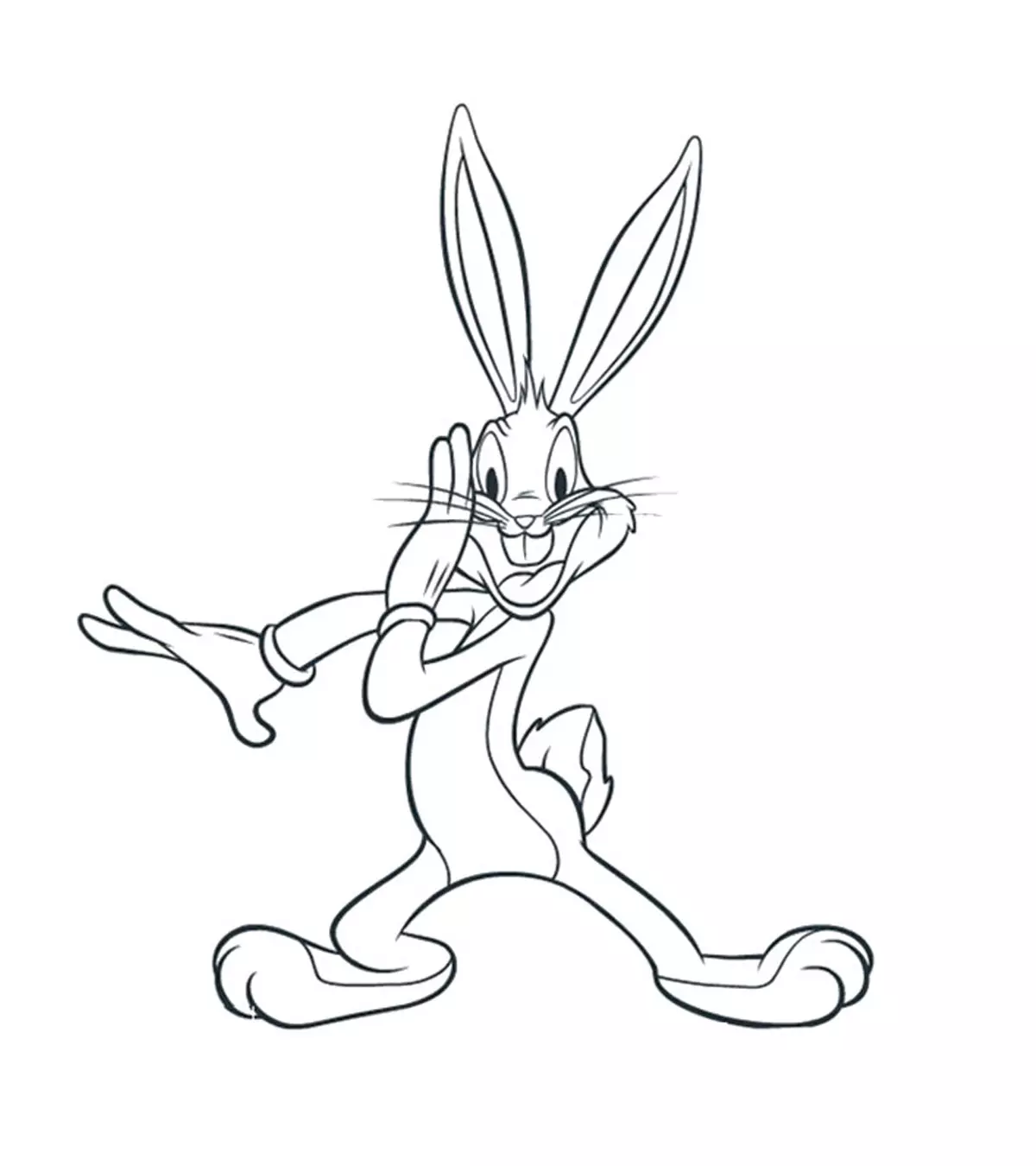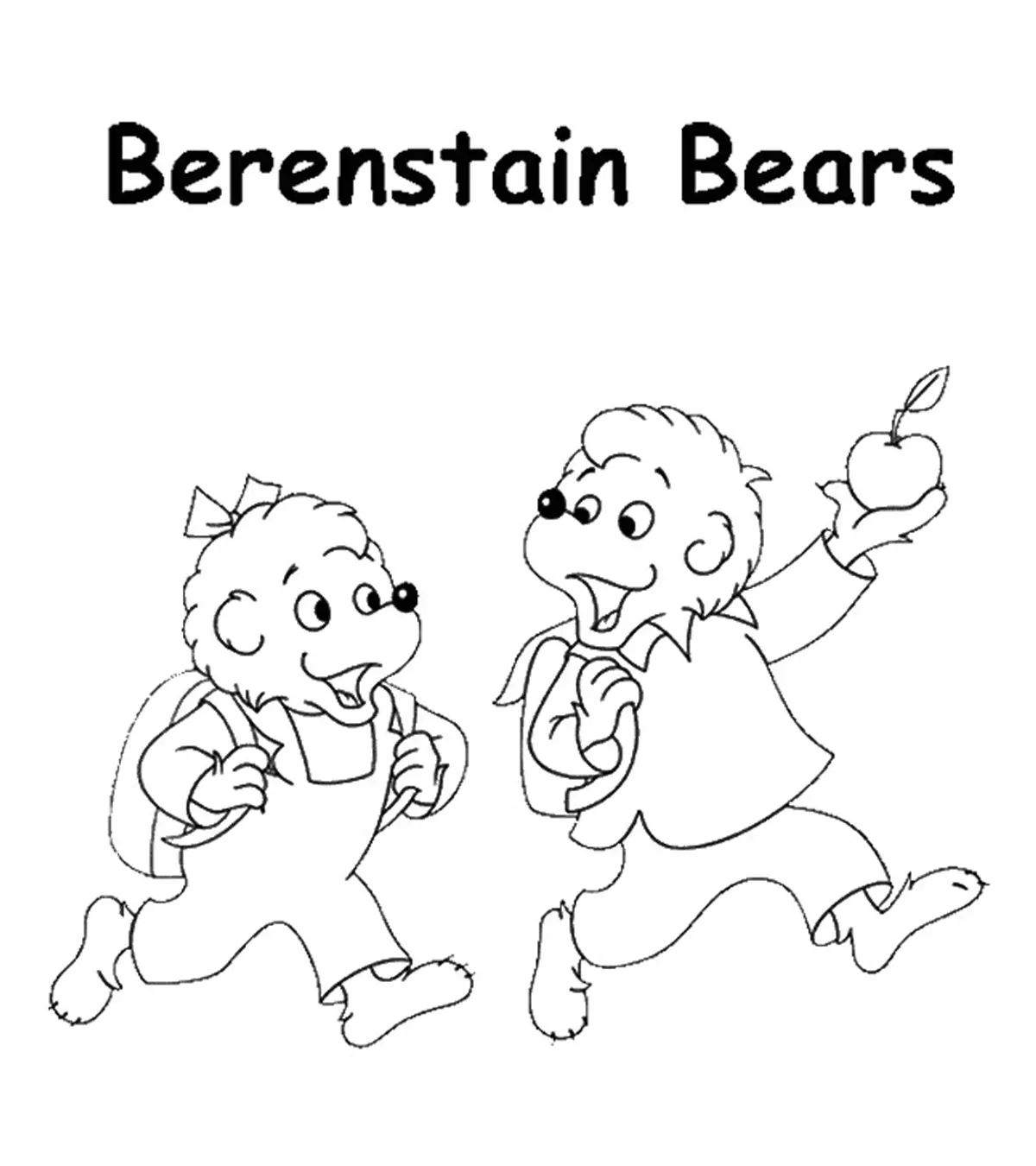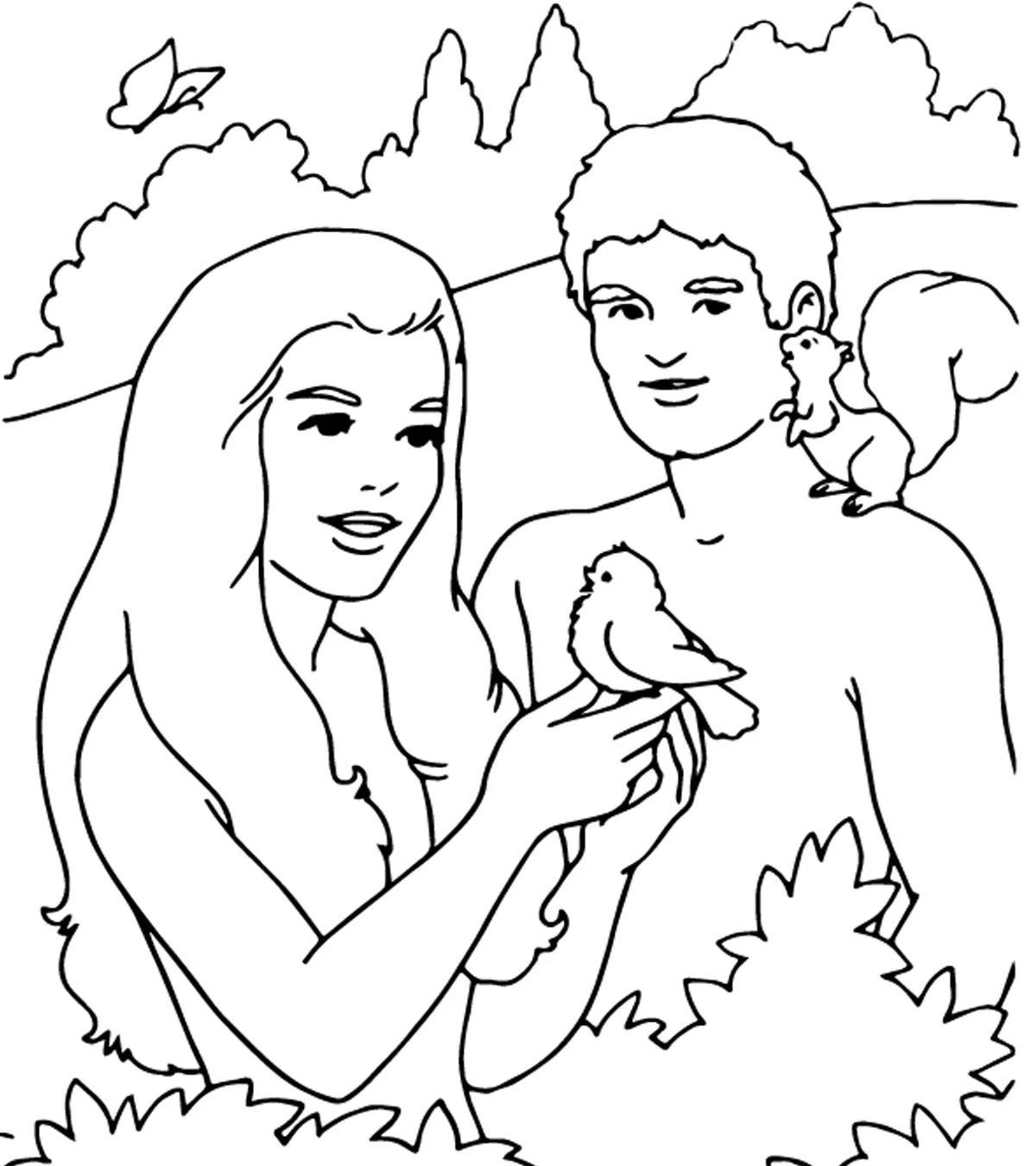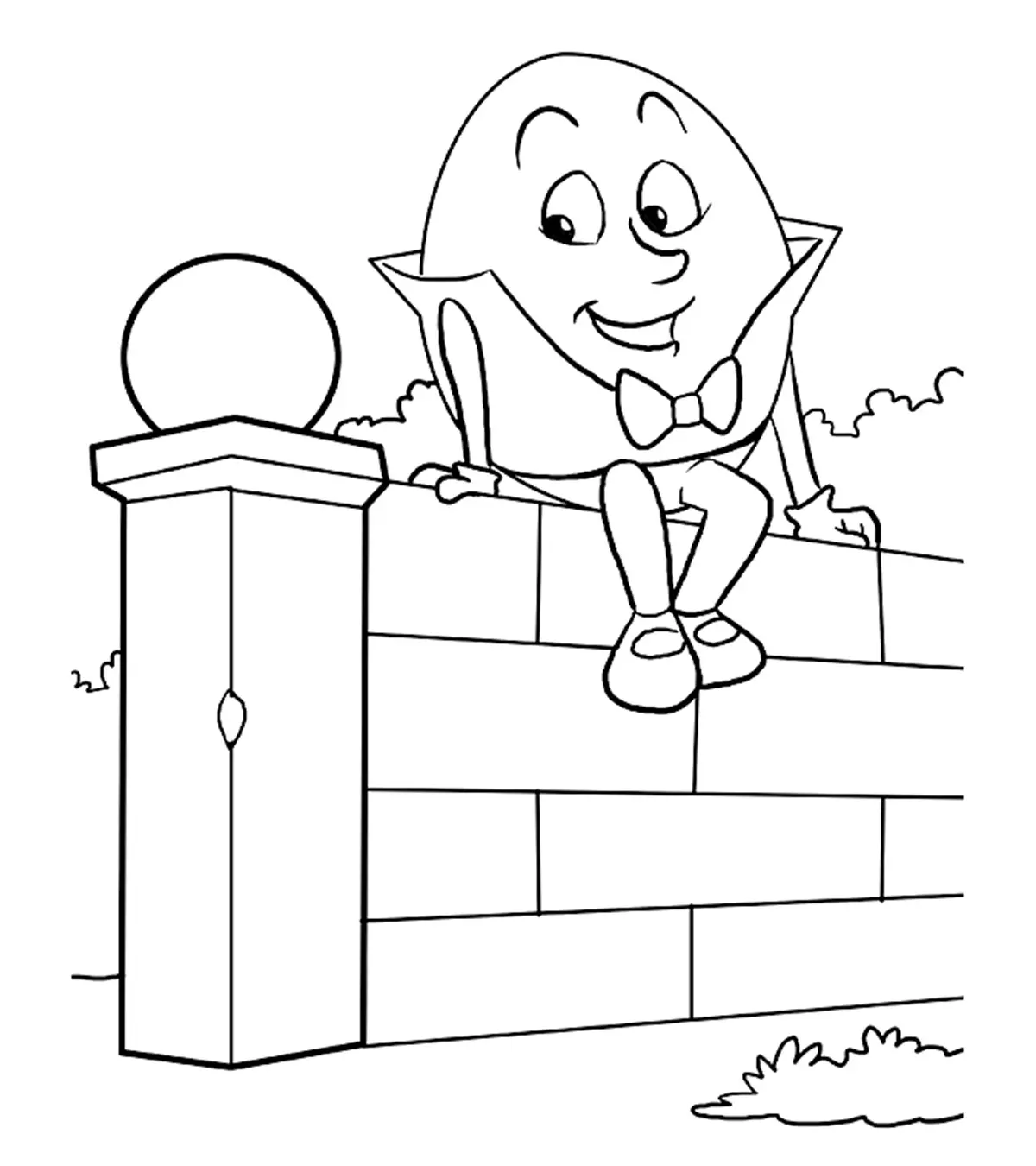Image: Midjourney/ MomJunction Design Team

When two-year-old Sammy started kindergarten, he started exploring his mom’s iPad. And now, he loves playing with it – touching the screen, tapping it, and watching what that does to the screen. He is all smiles when he is playing a game or watching a video on the iPad screen.
You may make their phone time useful and less harmful through apps that are suitable for their age. Studies show that these educational apps have a moderate positive impact on students’ learning and motivation. Moreover, educational apps can allow for personalized learning, helping children and adults choose activities that match their skill level and encourage working together on math tasks (1).
We bring to you a list of the best iPad apps for kids. These apps are carefully selected based on their educational value, age-appropriateness, and user engagement. From learning apps to games and creative apps for the little ones, we have them all covered for you.
Key Pointers
- iPad apps for kids offer a safe and educational way to navigate the internet on an electronic device.
- It is essential to consider your child’s age to choose apps suitable for their developmental stage.
- Choose apps that offer different types of content and interactive ways to keep your child interested and engaged over time.
- Duolingo Abc App, Endless Alphabet, and Tap-N-See Now are some of the best iPad apps to keep your kids occupied.
Top Free iPad Apps For Kids
It is wise to try an app before investing in it, especially if it is for your child. There are several free child-friendly apps for iPad, and we bring some of the best to you. Rick Hess, director of Education Policy Studies at the American Enterprise Institute and the author of the Education Weeks, writes in his blog on the effects of educational apps on children’s learning. A review of 36 studies looked at educational apps aimed at helping children aged 3 to 9 improve their math and reading skills. The results are encouraging: these apps generally have a positive impact. Apps focusing on basic skills, like learning letters or counting, were more effective than those teaching broader skills, like vocabulary or arithmetic. Additionally, the benefits were greater for preschoolers than for children in kindergarten through 3rd grade (2).
Read on for details.
1. Endless Alphabet
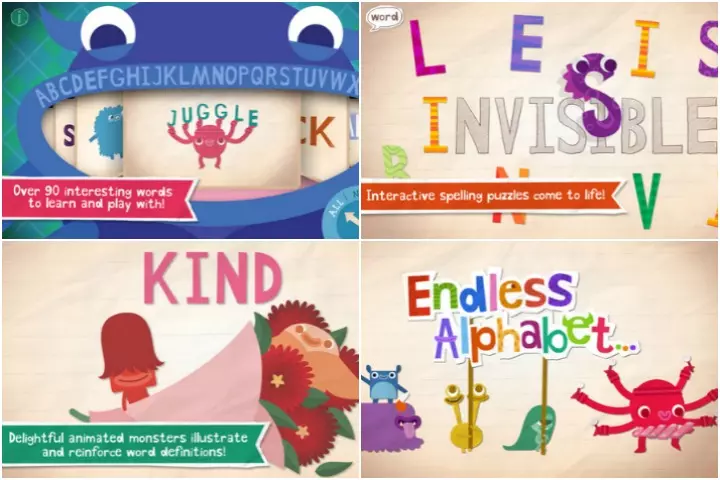
Endless Alphabet is an exciting app for toddlers and preschoolers. It helps your school-going kid learn the alphabet quickly. It is one of the best educational iPad apps for kids, where the letters pop up on the screen to form a word and words pop up to form sentences.
The app can also be a great tool to help older kids develop their vocabulary. The list has an impressive set of words with phonetics, and new words are added to the list now and then.
Category: Educational
Age: 4+
Rating: 5/5 on iTunes
Size: 67.9MB
Things to note: The app needs the Internet and a lot of storage to function adequately.
Get it now: Here
 Did you know?
Did you know?2. Despicable Me: Minion Rush

Everyone loves the cuddly, silly minions from Pixar’s Despicable Me. If your kid loves the little yellow creatures, then Minion Rush is a game you can add to your iPad games list. A free children’s games app for iPad, Minion Rush is similar to Temple Run, and needs the player to maneuver the Minion through the path and collect bananas for rewards! The colorful and exciting game has animated Minions with cute expressions and avatars.
The game is available in multiple languages such as Italian, Spanish, Japanese, Arabic, French, and English, among others.
Category: Games
Age: 9+
Rating: 4.5/5 on iTunes
Size: 147MB
Things to note: The game needs the Internet and occupies a lot of space on the tablet. It can be addictive too, so you might want to keep tabs on your kid’s iPad activity.
Get it now: Here
3. Tynker

Tynker is one of the best iPad coding apps for kids today. This ipad app allows your children to learn coding or programming in an easy way, enabling them to create games with the help of simple tutorials. Tynker is a great tool to keep the child’s mind engaged in a productive manner.
This app is available for download initially and then through in-house purchases. Your child can register to access all the projects available on it, and also save them to the cloud.
Category: Educational
Age: 9-11 years
Rating: 4.5/5 on iTunes
Size: 161MB
Things to note: The free version gives you access only to one puzzle.
Get it now: Here
4. PBS KIDS Video
PBS KIDS Video is a safe and free streaming app with 600+ full episodes and 5,000+ clips from beloved shows like Sesame Street, Daniel Tiger’s Neighborhood, and Wild Kratts. Kids can watch live TV, stream videos, or download select episodes for offline viewing. The app encourages learning through fun, educational content. Parents can access TV schedules, learning resources, and more.
Category: Education
Age: 2-8
Rating: 4/5 on iTunes
Size: 52 MB
Things to note: The PBS KIDS Sticker Pack lets kids share fun character stickers with friends and family.
Get it now: Here
5. WWF Together

The educational iPad app introduces children to a variety of endangered species. The app gives the kid detailed information about the animal and highlights the areas where the animals can be found. The app also has a Face-to-Face section with a video of the animal and commentary by an expert in the background.
Category: Education
Age: 4+
Rating: 4.5/5 on iTunes
Size: 153MB
Things to note: The list of endangered animals is limited to 16, and may run out of material for someone who is a fast reader.
Get it now: Here
6. Where’s My Water?

Swampy, the funny green alligator, wants to shower, but his shower is broken. So he asks, “Where’s My Water?” and you, the player, has to solve puzzles so Swampy can shower. The game by Disney has multiple levels with over 500 puzzles for you to solve. The complexity of the puzzles increases with every level, making it that much more challenging and exciting.
Category: Games
Age: 6+
Rating: 4.5 on iTunes
Size: 90.9MB
Things to note: The game can be addictive, and may require in-app purchases to keep moving up levels.
Get it now: Here
7. BBC CBeebies Storytime

Storytelling apps are a hit with younger kids. The BBC CBeebies Storytime app is an excellent choice if you are looking for free iPad apps for five or six-year-old children. The free app gives children five or under access to some stories and nursery rhymes. The app is fun and encourages preschoolers to read more often, making it one of the most popular reading apps for kids.
Category: Reading / Entertainment
Age: 4+
Rating: 4.5/5 on iTunes
Size: 78.4MB
Things to note: The app can be sluggish at times, and the support functionality needs improvement.
Get it now: Here
8. Visual Brailler
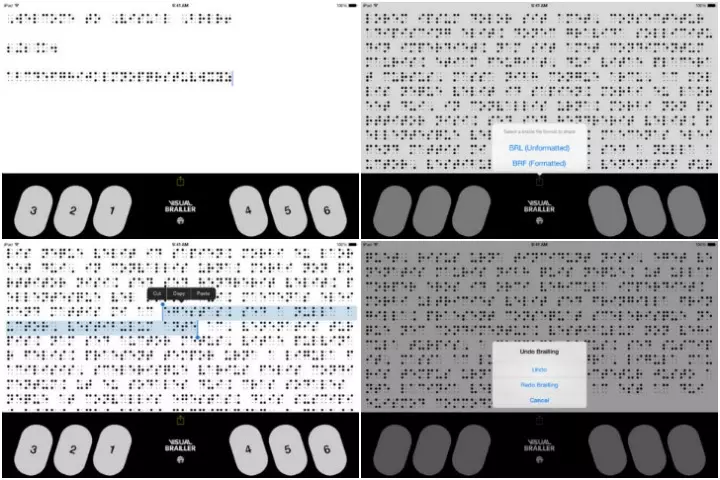
If you have a child with a visual impairment that lets them see objects close by, they can try this application to type Braille on their iPads. The app can also be used to teach Braille to any child, teaching them a valuable skill. This free app helps children practice the Unified English Braille or UEB code on the iPad. The screen has a 6-dot Braille on-screen keyboard, allowing the user to practice various Braille exercises.
Category: Education
Age: 4+
Rating: 4/4 on iTunes
Size: 0.8MB
Things to note: Your child might need some time to get used to it.
Get it now: Here
9. Kids Doodle – Movie Kids Color & Draw

The iPad can become your child’s canvas with the right drawing app for kids. Joy Doodle is an iPad drawing app that can transform the screen into a digital canvas, where they draw or paint using fingers as the paintbrush. The app is very easy to use and allows kids to doodle just about anything they want on the iPad screen and save it too.
What’s even better is that kids can watch the video that plays back the steps involved in the drawing or the doodle.
Category: Drawing
Age: 6-8 years
Rating: 4/5 on iTunes
Size: 145MB
Things to note: It’s a simple game and might not be as interesting for the older kids.
Get it now: Here
10. Toca Kitchen

If your little one likes cooking, but you are not ready to let him or her into the kitchen yet, then get the Toca Kitchen app. One of the best kids’ app where they can pick any ingredient they want and cook it anyway they like – bake it, fry it, grill it, or boil it. The app is quite engaging and allows the child to explore cooking in a safe way. There’s a vegetarian mode too if your kids don’t like meat.
Category: Cooking Games
Age: 4+
Rating: 4/5 on iTunes
Size: 61.8MB
Things to note: Kids can also cook the favorite dishes of the characters in the game.
Get it now: Here
11. Disney Story Central

A productive way to make use of the iPad is to turn it into a reading device for the kids. One app that lets you do this easily is Disney Story Central, which features stories about all your favorite Disney and Pixar characters. If your kid loves fairy tales and other Pixar stories, then this app is just the e-library you will need to keep him or her entertained during long trips.
Category: Reading/Storytelling
Age: Up to 5 years
Rating: 3.5/5 on iTunes
Size: 96.5MB
Things to note: The stories are not new, and kids might get bored soon.
Get it now: Here
YouTube Kids app is another great iOS app for kids to learn new things. Jeremy Toeman, a father, says that even though the app could use some modifications, it is a good app for kids. He says, “We finally got around to downloading the iPad YouTube Kids app, now that more than half of my children can do things like spell words mostly correctly. And since there’s a bit of a family-wide addiction to Plants vs Zombies (1 and 2), they’ve been watching some gameplay video (i).”
12. GoNoodle Kids

A unique app for kids, GoNoodle is all about keeping your children healthy through active movement and play. The app has dance videos, activities, and games that will keep kids on the move as long as they are using the app. The app also has mindfulness and meditation activities and exercises for kids.
So if you are worried that your little boy or girl is not getting enough exercise because they are hooked on to the phone or the tab, just get them this app.
Category: Education
Age: 6-8 years
Rating: 4.5/5 on iTunes
Size: 60.5MB
Things to note: Kids need to register and create an account to access the videos in the app.
Get it now: Here
13. DoodleMaths

Make maths fun with this cool iPad app for kids – DoodleMaths helps kids get better at math with small exercises that boost their abilities and their confidence. The app throws up activities based on the grade, level of understanding, and strengths and weaknesses of the child. The app acts as a tutor, but a fun one, teaching simple additions, subtractions, fractions, and more.
Category: Education
Age: 7-11-year-old kids
Rating: 4/5 on iTunes
Size: 233MB
Things to note: You need to subscribe to the programs or exercises in the app to access them.
Get it now: Here
14. Kahoot! Big Numbers: DragonBox
Kahoot! Big Numbers by DragonBox is a math learning game designed to help kids master the concepts of long addition and subtraction. Set in the magical land of Noomia, children complete mathematical tasks to gather resources and unlock new worlds. With an innovative, kid-friendly interface, the app offers over 10 hours of gameplay, allowing kids to practice operations in an engaging way.
Category: Education
Age: 6-8
Rating: 4/5 on iTunes
Size: 349.8 MB
Things to note: The app offers a fun way for kids to learn math without relying on quizzes or repetitive tasks, making learning an exciting adventure.
Get it now: Here
15. Lumikids Park By Lumosity

Do you remember Lumosity? Lumikids Park is a modified version of that app for kids, with a variety of puzzles, brain-teasers, and exercises. The app takes the children through a virtual park filled with intuitive activities and games that they need to work on to move to the next levels.
The app allows children to explore a variety of concepts through play and also promotes their motor coordination, ability to sort or tell the differences, attention to detail, etc.
Category: Education
Age: 5 and under
Rating: 4/5 on iTunes
Size: 35.2MB
Things to note: Parents can get a report on the child’s abilities and progress.
Get it now: Here
16. Toca Dance
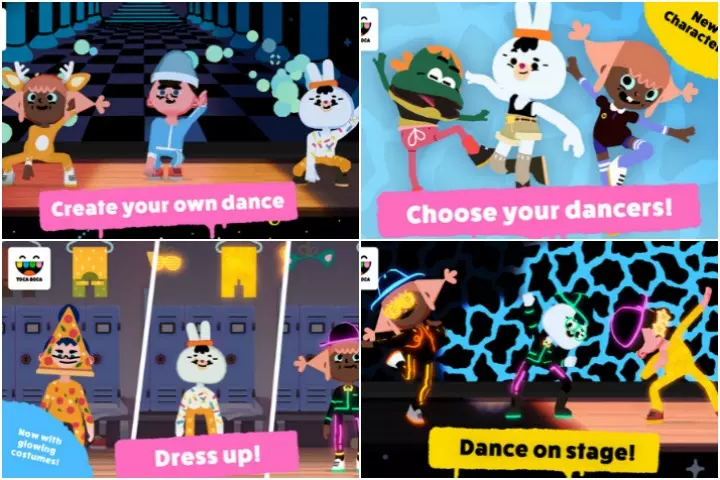
Dancing is fun, and so is Toca Dance. As the name says, Toca Dance is a dancing platform app that allows you to create your own dance and even music. The app allows the kids to pick their own characters from a selection of inbuilt characters for the dance. You can dress the characters in silly costumes, hats, goggles, and even neon clothing that makes them glow on the stage!
Category: Education
Age: 6-8 years old
Rating: 4.5/5 on iTunes
Size: 133MB
Things to note: The choice of music and clothing is limited, although it is fun to create your own dance moves.
Get it now: Here
17. Disney Coloring World
Disney Coloring World offers a magical creative experience for all ages, featuring over 2,000 coloring pages with beloved characters like Mickey, Frozen, and Disney Princesses. Use brushes, crayons, glitter, and stamps, or try the Magic Color tool for effortless coloring. Kids can dress up characters, decorate locations, and explore interactive 3D playsets while developing creativity and fine motor skills. Safe, age-appropriate, and FTC COPPA-certified, it offers offline play and no third-party ads.
Category: Entertainment
Age: 6-8
Rating: 4/5 on iTunes
Size: 697.4 MB
Things to note: It supports Apple Pencil, offering a more precise and enjoyable coloring experience.
Get it now: Here
18. Cut The Rope 2

Cut the Rope 2 is the sequel to the popular Cut the Rope game. The game has new characters and new gameplay elements that make it better than the first part. The game is all about feeding the hungry frog called Om Nom by cutting the rope that holds the treat. This version also has an additional character called Roto, who helps Om Nom get his food. And how he does that is up to the player.
Category: Games
Age: 6+
Rating: 4/5 on Common Sense Media
Size: 141MB
Things to note: It is best to introduce part one to the child before trying this.
Get it now: Here
Top Paid iPad Apps
Not all good apps can be accessed for free. Some of them come at a price. And spending a couple of dollars or even more, especially if it means your kids can learn something useful, is worth it!
19. Levers

Levers is an educational app that is a simple game about balancing things on a lever. There are no instructions or tutorials. A lever or balance is on the screen and items keep falling from the sky. All you need to do is hang them on either side of the lever to balance it. The trick is to guess the weight of the objects and hang them on the right side to balance the scales. There are many kids’ science apps for iPad, but this is a simple one you can start with.
Category: Games
Age: 7+
Rating: 4/5 on Common Sense Media
Price: $0.99
Size: 6.5MB
Things to note: The game is easy to play and can get monotonous after a while, even though it can be challenging. Kids could get bored of it soon.
Buy now: Here
20. Dyslexia Quest
can be excellent for children who have learning or reading difficulties. Dyslexia Quest is a game which helps children improve their learning and memory skills. There are six games that each focus and assess the child’s different learning skills including visual memory, sequencing skills, processing speed, and auditory memory. Developed by the Bristol Dyslexia Center, Dyslexia Quest is a reading app that also tells how the child can improve the learning skills. Parents, teachers, and therapists can also get the results emailed to them.
Category: Education
Age: 7+
Rating: 4/5 on iTunes
Price: $14.99
Size: 281MB
Things to note: The app is paid and might seem a tad expensive compared to other, similar apps.
Buy now: Here
 Do remember
Do remember21. Wet-Dry-Try Handwriting Without Tears
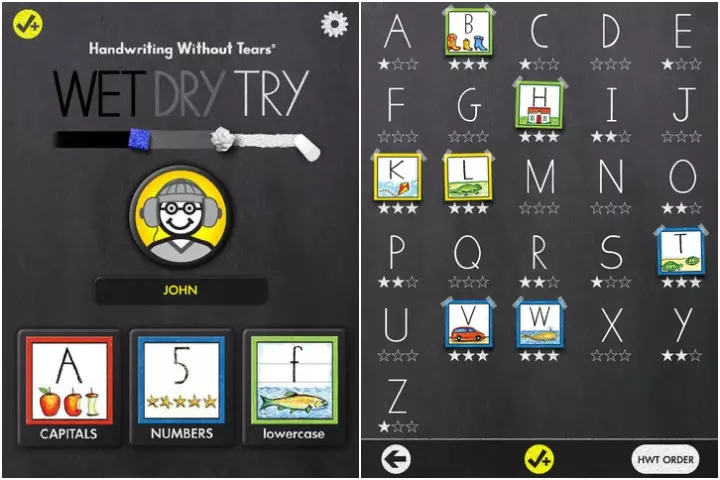
Legible handwriting is a must, not a choice. If you want to help your kid improve the way he or she writes, Wet-Dry-Try Handwriting Without Tears is a cool app you can buy in the App Store. The app simulates a blackboard, where children can easily practice writing capital letters, lower case letters, and numbers legibly. The app teaches you simple ways to write letters and numbers efficiently, removing the need for reversals or rewriting.
Category: Education, Handwriting
Age: 5+
Rating: 5/5 on iTunes
Price: $5.98
Size: 450MB
Things to note: The app only has three rhymes, and no option to add more.
Buy now: Here
22. The Earth by Tinybop
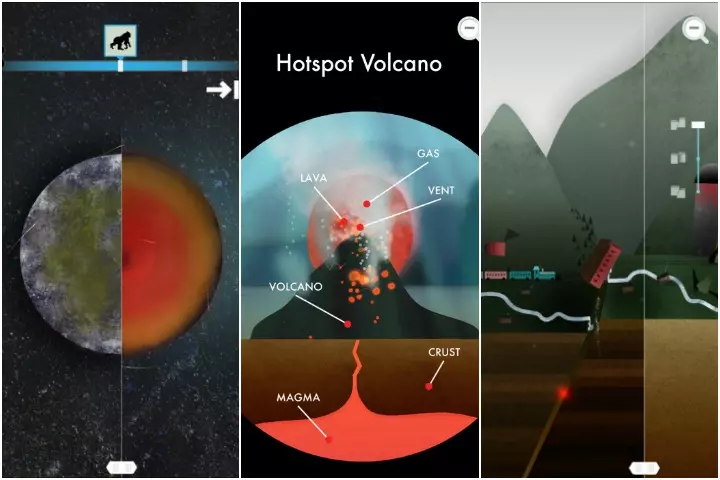
Tinybop makes geography more interesting with its app, The Earth. The app introduces the many landscapes on the earth including forests, oceans, volcanoes, glaciers, mountains, and more. In addition to images, the app also has animation and special effects such as triggering earthquakes, making volcanoes erupt, or more. With this app, children get to learn a lot about the factors that affect the planet and its atmosphere.
The app is available in multiple languages including European languages, Indian, and Oriental languages, and African languages besides English.
Category: Education
Age: 6-8 years
Rating: 4/5 on iTunes
Price: $2.99
Size: 492MB
Things to note: This app is worth a buy only if your kid is interested in the subject.
Buy now: Here
23. Dexteria Dots 2
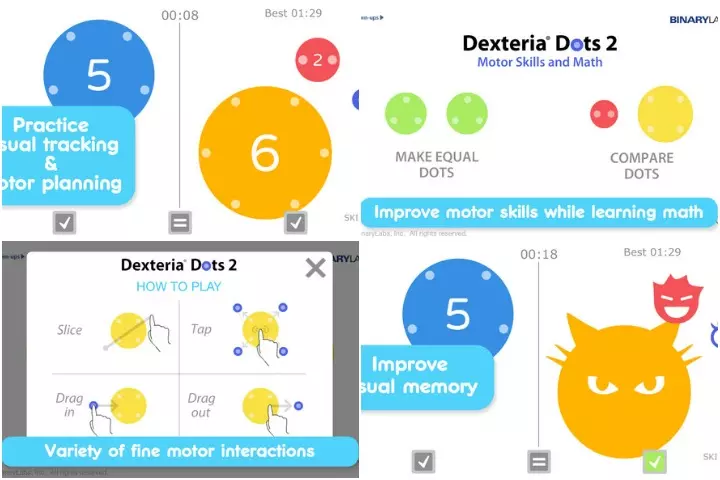
Targeted at younger children, Dexteria Dots 2 is an educational app that helps children refine their hand-eye coordination by improving their visual tracking, and memory and motor skills. It also helps the child with math. The app has soft colors and easy to do exercises that make it appealing for kids. Parents and therapists can also track the child’s progress through this app.
Category: Medical
Age: 6-8 years
Rating: 5/5 on iTunes
Price: $2.99
Size: 53.3MB
Things to note: The app comes at a price, and cannot be tried if not purchased.
Get it now: Here
24. Bloom

Bloom is an excellent ambient music app that encourages the user to be creative. The app is intuitive and uses the iPad touch technology to create simple, yet appealing, patterns and unique music compositions. While it is not like any of the drawing apps for iPad for kids, it taps the child’s artistic side.
The app offers a platform to combine music with art, engaging the child in a productive way. The colors and the music in the app are also calming, which are a plus when kids use it.
Category: Music
Age: 4+
Rating: 5/5 on Common Sense Media
Price: $3.99
Size: 18.7MB
Things to note: There are no trial options in this. You need to purchase the app to download it.
Buy now: Here
25. Tap-n-See Now

Another app for kids with visual impairment is Tap-n-See Now. The app is specifically designed for children with cortical visual impairment (CVI) but is equally appealing to children without CVI.
The solid colors of the animals, with dark colored backdrops, makes it easier for kids to identify them, and the animals have to be touched or tapped to be moved. The app is simple but manages to introduce colors without overwhelming the user.
Category: Education
Age: 4+
Rating: 3.5/5 on iTunes
Price: $2.99
Size: 9.6MB
Things to note: The app can be downloaded for free, but that gives you access to only a few animals. You can purchase additional animal bundles through the app.
Buy now: Here
26. Lego Life

Lego® Life is a kids’ learning app that provides attractive Lego building ideas and challenges for decorating them. Children can share their creations in the community and also engage with other creators as they may use emoticons and texts in a child-safe social media platform. It also provides fun videos to nurture your child’s creativity.
Category: Education
Age: 4+
Rating: 4.6/5 on Apple App Store
Price: Free
Size: 266.2 MB
Download now: Here
27. Duolingo abc app
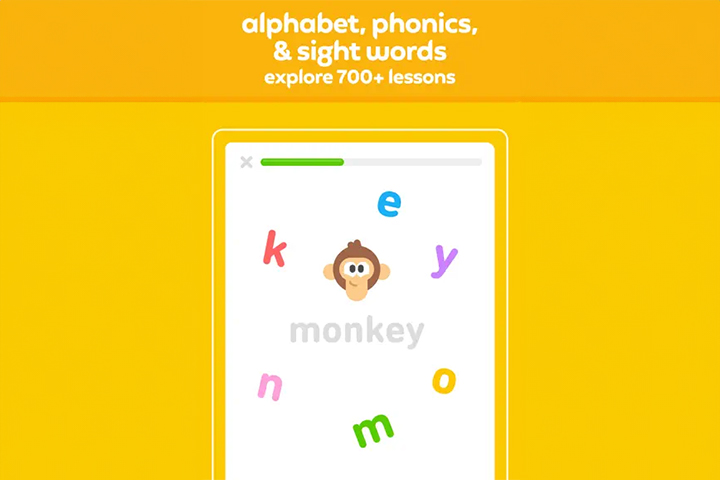
This app offers interactive stories and 700 lessons for preschool to second-grade children. It contains engaging and fun lessons that help kids learn the alphabet, sight words, phonics, and vocabulary along with multi-sensory activities (e.g. tracing and drag-and-drop prompts). Additionally, it offers interesting mini-games.
Category: Education
Age: 4+
Rating: 4.2/5 on Apple App Store
Price: Free
Size: 221.9 MB
Download now: Here
Striking A Balance With The Use Of Apps By Kids
Educational apps can be a great tool to support children’s learning when used effectively. However, they should not be overused as too much screentime is harmful for the child. Here are some practical tips for parents to strike a balance between using the educational apps and controlling the screen time.
- Set a consistent schedule: Allocate a specific time each day for app-based learning, such as after school.
- Limit screen time: Ensure the app usage stays within recommended screen time limits, such as 30 minutes for young learners.
- Choose quality apps: Select apps that align with your child’s age and learning goals, focusing on engaging and skill-building content.
- Combine with real-life activities: Reinforce app-based learning with hands-on activities, like counting objects or practicing words from the app.
- Monitor and engage: Join your child during app sessions, discuss what they learn, and guide them through challenges.
- Balance learning and fun: Mix educational apps with other play-based activities to keep the experience enjoyable and well-rounded.
By using these strategies, parents can maximize the benefits of iPad apps for kids while fostering a balanced and interactive learning experience for their children.
Frequently Asked Questions
1. How do iPad apps for children help with their education and development?
iPad apps offer interactive and visual learning, making learning fun and engaging. It also makes it easier to explain complex topics to the child, contributing to the overall improvement in the child’s education and development.
2. How do iPad apps for children encourage creativity and imagination?
iPad apps use images, sounds, and art to engage the child. They also encourage children to experiment and role-play to solve a puzzle or riddle. These attributes help hone the child’s creativity and imagination skills.
3. Do iPad apps for children negatively affect their development or behavior?
Some potential negative effects include reduced physical activity, poor social skills, reduced attention span, disrupted sleep, and addiction. However, educational apps used in moderation and in combination with other learning activities can benefit children’s development.
4. What makes a good iPad app for children?
A child’s safety is of utmost importance. Hence, parents should only consider engaging and educational content when selecting iPad apps for children. The apps should be age-appropriate to ensure children engage with content that matches their developmental stage. For example, apps designed for toddlers should focus on basic skills, while those for older children may include complex math and other concepts. Moreover, they should not contain ads or in-app purchases and have parental controls to limit screen time and restrict access to inappropriate content.
5. How do iPad apps for children help children with special needs, such as those with autism or ADHD?
iPad apps for children with special needs, such as autism or ADHD, can be useful tools for improving social skills, sensory integration, individualized learning, and motivation. These apps provide visual and auditory support to promote cognitive development. They focus on social skill development that can be customized to match individual learning needs and provide immediate feedback and rewards.
Choosing the right Ipad apps for kids keeps your kids occupied and helps them learn the basic skills. You may choose age-appropriate apps for children to keep them entertained and engaged during their free time. Tynker, endless alphabets, My school avatar, where is my water?, BBC CBeebies Storytime, visual brailler, kids doodles, and Toca kitchen are some of the recommended iPad apps for kids. You may choose apps based on your child’s interests. However, ensure to limit the screen time and encourage your child to play outdoors or indoors to enhance their health and well-being.
Infographic: iPad Apps For Children
Not all apps available online are suitable to be accessed by children. Thus, we have prepared the following infographic for you that contains a list of child-friendly app suggestions that you can let your child play on the iPad and keep them engaged. Save it too!
Some thing wrong with infographic shortcode. please verify shortcode syntax
Illustration: Best Ipad Apps For Kids To Keep Them Engaged

Image: Stable Diffusion/MomJunction Design Team
Discover a world of learning and fun with these free iPad educational apps for kids! From interactive games to engaging quizzes, unleash the power of technology in your child’s education.
Personal Experience: Source
MomJunction articles include first-hand experiences to provide you with better insights through real-life narratives. Here are the sources of personal accounts referenced in this article.
i. Making the YouTube Kids app great in 10 easy steps.https://medium.com/@jtoeman/making-the-youtube-kids-app-great-in-10-easy-steps-bf5004bb68d8
References
- Measures Matter: A Meta-Analysis of the Effects of Educational Apps on Preschool to Grade 3 Children’s Literacy and Math Skills.
https://files.eric.ed.gov/fulltext/EJ1323865.pdf - Do Educational Apps Actually Help Kids Learn?
https://www.edweek.org/technology/opinion-do-educational-apps-actually-help-kids-learn/2025/10
Community Experiences
Join the conversation and become a part of our nurturing community! Share your stories, experiences, and insights to connect with fellow parents.
Read full bio of Aleksei Pichukov
Read full bio of Harshita Makvana
Read full bio of Deepa Thomas
Read full bio of Kavita Kankani